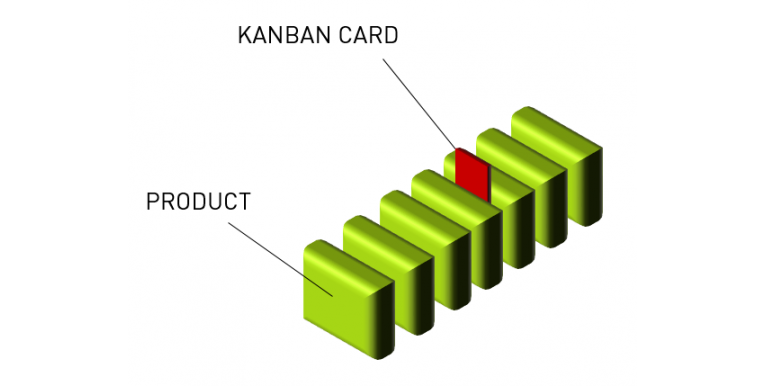4 Tips to Manage Laboratory Inventory
Managing inventory in the laboratory is an important task and the significance of it is largely overlooked. Inventory management remains one of the single most effective ways to reduce costs and improve productivity. The team at Westlab have written this article to give you some fresh inspiration and ideas to assist in managing inventory which can result in substantial cost savings.
Take Stock of Everything
Depending on the size of your laboratory, the accuracy of your stock level reporting will differ significantly. If you’re running a store for a large organisation, you will require a system in place that tracks current stock levels and prompts you when you are required to re-order. For smaller laboratories, a full inventory management system like this will quite possibly be overkill. For the purpose of this article, we will be referring to inventory management of smaller laboratories where full inventory management systems are not required.
If you don’t have a handle on your current stock levels, a great starting point will be to conduct a full stocktake. Whilst you may not need to keep score of exact stock levels, a stocktake might just be a great way to sort and organise your inventory so you can manage it better moving forward. In this process, it will be beneficial to split your inventory into two groups; active and non-active items. Non-active items are items that are not regularly ordered and are likely to not be required in the foreseeable future. Active products are regularly used and should always have stock stored in the laboratory.
With your non-active products, you’ll need to decide on whether you want to discard them or move them to a location that is away from the main traffic and main storage area if possible. This stock will be rarely accessed so if you are keeping it, make sure it’s stored away somewhere where it won’t get in the way.
For your active products, you’ll want to jot down on paper what active products you have and how many. In the next step, we’ll delve deeper into active product management.
Sort Out Minimum & Maximum Stock Levels
If you haven’t already done so, take your active inventory listing and move it onto a spreadsheet. Google Sheets is a great option as it’s not only free but has excellent functionality and can be shared with other staff and users for simultaneous viewing and editing. Now, next to each product, you want to assign a minimum and maximum stock level.
- Minimum Stock Level – This will be the level at which you should be ordering a ‘top-up’ from your supplier. When determining the minimum, take into consideration the lead time of when you order the product to when it arrives at your laboratory. For example, if your laboratory uses 1 XYZ product per day and your minimum stock level for XYZ is 5, that would mean that a supplier must deliver within 5 days to ensure you don’t stock out. Give yourself a bit of breathing room when calculating minimum stock levels.
- Maximum Stock Level – This will be the maximum stock you will hold of a product. When determining the maximum, take into consideration any MOQ’s (Minimum Order Quantities) from your supplier. Another consideration is to to find out if you get any bulk pricing discounts for buying in bulk. If the discount is sufficient enough, it may help you to justify increasing your maximum stock level. Lastly, consider how long it will take you to use the stock, it is not worth purchasing in bulk if the stock will sit on the shelf for many years gathering dust.
Get Inventory Organised & Stored
The next step is to now organise and store your active products. You want to have a designated location for everything on your active product listing. A storage system such as Gratnells is great for storing and labelling your products. You can assign a product to a specific Gratnells Tray and label it accordingly. This will keep your laboratory looking neat, well organised, and assist greatly in managing your inventory. During this process, keep in mind – everything in its place and a place for everything!


Set up a Reorder System
Now that you have your inventory documented and stored, you’ll need to set up a system to manage the reordering of products when they hit their minimum stock levels. In order to do so, you’ll need some kind of trigger that will alert you to low stock. In our experience, the simplest and most cost-effective way of doing this is with a Kanban system. Here’s our recommendation for setting up a Kanban system step by step:
1. Get yourself a wall-mounted document holder which will act as your holder for reorder triggered cards. Place this document holder in the location of where orders will be processed.
2. For each product, set up a laminated A4 or A5 card that has the following information:
-
- Product code and description
- `Supplier part number
- Supplier name
- Min Qty
- Max Qty
- Order Qty
- Lead time to Deliver
3. Next, place the card just after the minimum stock quantity for each product. In the example shown below, the minimum is 3 and therefore, the card is placed after the 3rd product (from back to front).


4. Repeat the above step for every active product in your laboratory.
Once you have completed the above steps for each of your active products, your Kanban system is set up and ready for use. The system is simple; once you reach the Kanban card of a product, take that card and place it into the wall-mounted document holder as discussed in step 1 above.
You’ll need to set aside time once per week/month to do your ordering. The frequency of ordering will obviously vary depending on the size of your laboratory and your usage. When you are doing your ordering, go to the Kanban document holder, take out the cards, and place orders based on the information shown on the cards.
That is the Kanban system! It’s simple and it works! Once you receive the stock from your supplier, you re-stock your storage trays/bins and place the Kanban card back in position.